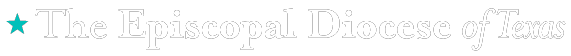Many churches are already livestreaming their services; most churches are now testing livestreaming in the context of COVID-19 closures. Here are some pointers and resources to help get you started with your church’s livestream.
Type of Event
Are you livestreaming a public event (like worship) or a smaller group (like a Bible study)?
- A public event is best streamed on a platform like YouTube, Facebook, Twitch, or Periscope, depending on your audience. Most churches are comfortable on Facebook, but as you grow in livestreaming, consider expanding to new audiences.
- A smaller group is best streamed on a conferencing platform like Zoom. This allows for private meetings and participation from every viewer via webcam and microphone.
Resources:
- OneLicense is a great resource for licensing church music for livestreaming, and they have temporarily waived their fees in consideration of COVID-19.
- An instructional YouTube video on how to set up a Zoom conference call.
- An instructional YouTube video on how to join a Zoom conference call.
- An instructional PDF on taking security measures to prevent “ZoomBombers” from invading your Zoom conference call.
Livestreaming
- Set up a Facebook account. You may also stream via YouTube, Twitch, or Periscope (Twitter), but Facebook is the place to start. If you set your livestream to “public,” anyone may view it even if they are not Facebook users, and the video will save to your account so that others may view it and you may download it.
- Watch this instructional YouTube video from the Diocese of San Diego on how to “go live” on Facebook (and Instagram, if your accounts are connected) with just a mobile phone and a tripod.
- Read this article on how to make sure your livestream is oriented either vertically or horizontally, according to your preference.
- Designate space:
- Who will operate the livestream throughout the service?
- Where will the camera be set up? It should include the “center of action” but not impede a procession or exits. When congregants move for communion, will they block the feed? Is your camera or phone able to charge?
- Do not zoom your video. Physically place the camera close to the action. Your quality will improve exponentially.
- Test light and sound by recording a video using your camera app. This won’t be posted, but you can address changes that need to be made before the livestream is in progress. If you have time, consider recording an entire test run to make sure the view is never impeded throughout the event.
- Dive deep: read this guide from Ministry Brands (unaffiliated with the Episcopal Diocese of Texas) about setting up advanced livestreams and leveraging your website.
Spread the Word
- Let your parishioners know you will be livestreaming. Send out a reminder communication 15 minutes before the stream begins.
- Set up the Live Event in advance. Here are the instructions for setting up an event in advance on Facebook.
- Send out the link to your Facebook page or livestream link.
- Start a Facebook Group Watch Party. Members of a Facebook Group can watch any public video on Facebook together and share their comments. This leads to further connection and activity within a group. For example, you could start a watch party for the worship service in your women’s Group if you have one. Here are instructions from Facebook on setting up a Watch Party in a Group.
- Ask everyone to share with a friend! You’ll be surprised who might be eager to join in.
Stay Updated
- Reference our webpage with the most up-to-date messages regarding COVID-19 policies from Bishop Doyle